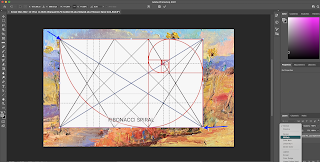Turbulent Lands, 15x25, oil
Third Place, 2024 NM Masterworks Oil/acrylics
Studio Painting
I've been painting in the Los Alamos area for a few years. The cliffs leading up to this famous town are striking. I became obsessed with trying to capture their feeling - the shapes and texture and the light on them at different times of the day.
One of the first paintings was Turbulent Lands I, a smaller painting that in fact was not done on site. It's difficult to paint on the edge of a cliff (and edge of a noisy road) so after taking many photographs and making value sketches as well as diagramming an appropriate armature, I did the following painting in my motel room during a Paint Out sponsored by the Plein Air Painters of New Mexico:
Turbulent Lands I, 10x16, oil
I painted Turbulent Lands I during a Paint Out but from the hotel room so it's not a "plein air" painting. I found it difficult to paint at the edge of a noisy road in very windy conditions. The next morning I attempted to go back to do it again, but as indicated in the link for the anatomy of the los alamos cliff painting blog post, I was sidetracked and did a dawn painting in the other direction:
 Dawn Los Alamos, 10x16, oil, "en plein air".
Dawn Los Alamos, 10x16, oil, "en plein air".
I returned several times to the cliffs of Los Alamos and tried a larger painting:
Land Fusion - Los Alamos, 15x25, oil
I rather liked this one, but I had another 15x25 panel and decided to do another one, which I titled Turbulent Lands, at the beginning of this blog post. I like this one so much that I submitted it to the 2024 New Mexico Masterworks show and it won a good prize: Third Place in Oils/Acrylics!!
I used different techniques even beyond utilizing a golden spiral expanded dynamic symmetry armature in the design in these two large paintings. In particular, I used tools such as putty knives, squeegee and wedge as well as brushes and palette knives. I find that the straight edge tools work very well with an armature. I drag paint across the panel from the line intersections or edges of the armature.
I allow the scraping to remove or pick up paint from previous layers, hoping to recreate the texture of the hills and cliffs.
An earlier version of the painting and its design:
Step 1: Draw main diagonals with perpendicular reciprocals on a 15x25 panel (near golden proportions).
Step 2. Construct rebated squares:
Step 3. Check against a diagonal grid, making sure the angle of the main diagonal fits into the proper aspect ratio (approximately 1.6)
Step 4. Construct a value study, using three main lines: dominant vertical, dominant horizontal and dominant diagonal. Sketch out a golden spiral.
Step 5. Sketch hill and cliff lines following the armature (including the golden spiral).
Step 6. Begin to lay in some color washes.
Step 7. Use a squeegee to drag color from the top edge and then from the diagonals and horizontals.
Turbulent Lands Stage I
Note that I decided at this point that the upper right focal point seemed to be a better main focal point, leaving the upper left polar point as a secondary focal point as seen in the diagram at the end of this post (and the beginning).
Capturing the shapes of the ancient hills leading up to Los Alamos and the texture and the aged feeling. These were visible to the World War II scientists on their way up to the Labs to work in secrecy to win the war and as Oppenheimer said, to stop future wars forever.
The main hill leads up to the right along the Baroque Diagonal passing through the eye of the Spiral, the intentional location of the focus of the painting. The secondary focus is across the painting at the upper left polar point. For this painting, the Dynamic Symmetry Armature was an important tool. A squeegee was employed to lay out the straight edges along the armature’s lines.
I felt this version was unfinished so I continued working on it, smoothing out some of the roughness:
Added some accents and declared it done.
Different lighting:
Hanging at the Masterworks' show