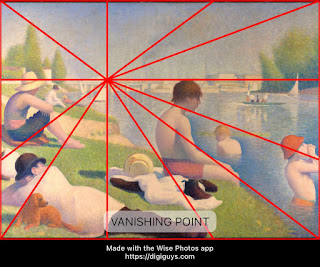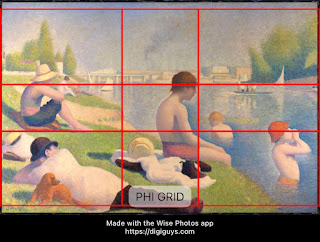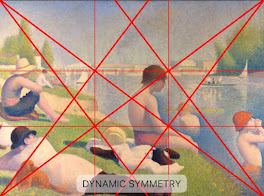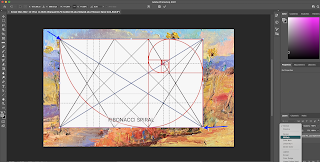The Wise Photo App is available on the iPhone or iPad to apply overlays of 'rules' to your photographs or painting images on the device. Some examples applied to a well-known painting image are provided below.
But there's a caveat that took me a while to figure out completely. The app changes the proportion of the photo to fit the grid as explained below.
(I even communicated with the main technician about this; he said that he didn't expect someone to apply two types of grids to the same photo. I was interested in comparing a dynamic symmetry grid with a PHI grid to see the difference. But more than this though is the changes made to the image provided unless it fits exactly a certain proportion).
And here are some screen shots available at that link:
A new feature of the WISE Photo App is that the photo with the 'rule' can be rotated. An earlier version applied a vertical Dynamic Symmetry grid if the proportion was too close to a square. This meant that even my 9x11.5 had a vertical grid. So if it looks like the Dynamic Symmetry Grid "rule" has made your horizontal image vertical, click on the rotate button.
Caveat:The app crops the photo to fit the rule. So be careful. And don't try to line up the two different types of grids for the same photo. Wise Photos does download two images for each rule: one is the photo perhaps cropped and the other is the photo with the rule applied. So you can check out the proportions for yourself.
Recommendations if you are paying attention to proportions:
1. Use only proportions very close to 1: 618 for the rules: PHI and Fibonacci. You can see how a 1.5 is cropped however (see the PHI grid applied to the Seurat painting below).
2. Use a 3:4 proportion (iPhone, etc.) for the remaining rules; it's not cropped*. A 9x16 is not cropped either. A 4:5 is even cropped to fit a 3:4 proportion. Moreover a 1:2 image is cropped to a different proportion, 1: 1.75, cropped on the edges. And I checked an 11x14 and see that some cropping took place, though the image downloaded is 11x14.
* I've discovered that if you have a photo cropped to a 2 to 3 proportion as is done by default in professional cameras, then the WISE Photo (and WISE Camera) app will also keep the proportion as is and provide an accurate dynamic symmetry grid.
Let's look at the vanishing point rule to analyze the Seurat's "Bather" painting. Do you think the vanishing point was designed to be at that horizon level? I might have assumed the shore line, thinking of how we look at the distant ocean horizon line. But the more I think about it, when we are viewing the scene from the artist's stance, we could be looking straight at the tops of buildings in the distance (or near the top).
A Wise Photos Vanishing Point snapshot is given here. Notice that the image has been resized; the
lower right boy's elbow touches the edge and the left side is cropped. In fact the new proportion for his image is closer to a 3:4!!???
Original Photo:
For now, let's pretend we're looking at the "3:4" version for this vanishing point analysis (since it wasn't cropped vertically):
Note that the app allows us to move the vanishing point around. I could have chosen another point from about 9 choices - higher or lower or to the right or left:
Results from some of the other diagram choices:
The ROT diagram places the top horizontal line at the top of the boy's head.
The PHI proportion puts the top horizontal line through the boy's forehead. These are different grids after all; these horizontal lines are not meant to be the same. The PHI grid is moved closer to the center.
I like how the spiral follows the form of the boy lying down on the ground and then up brought the boy facing right and finally ending in the spiral at the upper right.
Side by Side:
Note how the main diagonal is almost parallel to the slant of the hill in both cases. But the diagonals have slightly different slopes by inspection, touching different parts of the canvas. This is to be expected. The golden triangle rectangular picture plane is cropped at the top, and bottom making the diagonal different. The Dynamic Symmetry picture plane is cropped at the sides. But for both, the main diagonal is close to the slant of the hill.
Conclusion: as stated earlier, the Wise Photo App is fun to use. It's also very useful for evaluating scenes and painting images. Just be careful with the proportions if they are important. And pay attention to the resulting image provided by the App. The Dynamic Symmetry Armature depends on the fundamental notion that the reciprocal to a diagonal crosses the diagonal at a right angle (90 degrees) to provide maximum dynamism. If the diagrammed image is resized without keeping the proportion the same, the diagram will no longer be as affective. However, because of the way Wise crops its photos, the diagram continues to be a true Dynamic Symmetry Armature, with right angles a the intersections of the diagonals with their reciprocals.