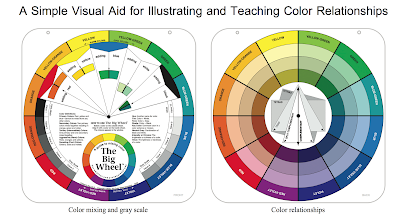Anatomy of a Las Campanas Golf Course Painting with a Dynamic Symmetry Armature
In 2022 I painted a scene of the Las Campanas Golf Course during a demo at the annual Las Campanas Charity Auction. It was a cloudy afternoon, which quickly turned dark and rainy:
But I had taken a photo earlier in the day to be prepared for the demo. The full scene was different. I don't believe I penciled it in, which I sometimes do. I now also like to be prepared with some thumbnail sketches at least but didn't take photos of them, if I did this.
Here's the photo from earlier that day:
A better vantage point would have been to the right so that 'Old Baldy' would be at the desired upper left focal point while keeping the two sand traps in the photo. I'm sure I didn't want the beautiful pot to be in the painting but I kept it here for future reference.
I had an 11x14 panel with a Dynamic Symmetry Armature penciled in and began by blocking in the big shapes. I intended to add a little drama to the clouds. If you look closely you can see the pencil marks.) In this step I placed a large tree at the point that i consider the likely candidate for a focal point, the intersection of a main diagonal with its reciprocal.
Las Campanas Golf Course Step 4 at the demo
Analysis: Did I follow the armature? As noted before I began by placing a dramatic tree at the desired upper left focal point. But I changed my mind and then intended for the focal point to be the 'old baldy' mountain peak contrasted against the sky. The left tree was made dark so that it would draw the eye up to that spot. However, in reality, the focal point might have been better placed at the intersection of the main diagonal (from upper left to lower right) and its perpendicular reciprocal. (see the red 'focal point' in the armature photo at the beginning. This would have meant that the mountain range and top line of trees could have been brought down. In fact, this would have given more emphasis to the dramatic sky that day. It might have meant that the course itself would have divided the panel in half. However, now that I look at the painting with the armature, it seems to me that the top of the golf course is in fact very close to the middle of the painting.
Las Campanas Golf Course Step 1
Las Campanas Golf Course Step 1 with Dynamic Symmetry Armature
Dynamic Symmetry Armature for Aspect Ratio Root PHI (with Rebatement)
We note that an 11x14 panel has aspect ratio, 1.2727... (14/11) while Root PHI is the square root of the golden mean, 1.618... , = 1.270.... So we used this aspect ratio for the underlying armature (grid). Notice also the addition of rebated squares (dotted lines).
Las Campanas Golf Course Step 2
After Step 2, I decided to cut down the bush on the right and restate the sky with a pink under-layer in order to make the clouds more dramatic. I also painted the sand traps. But I also changed my mind about the focal point; I wanted the main mountain peak to be the focus, so I cut back the main tree against the mountain (now that I study this stage at Step 3, I think my original idea was okay. In fact this was to be a story of the golf course; I could have left the top part of this painting as is. At this point it was too difficult to change the main focus; the main mountain was too high. One can see that when painting 'en plein air' or even in the studio, perhaps it's best to 'stick with the plan').
Las Campanas Golf Course Step 3
Then I covered the pink with ultramarine and cerulean blue (hue) shades and darkened the cloud shadows. (Recall that the afternoon was getting increasingly cloudy and dark.) And tried to increase the contrast of the mountain range against the sky:
Las Campanas Golf Course Step 4 at the demo
I sat on this painting for a month but decided that the clouds didn't look right up close. I took a couple of photos of more dramatic clouds and then adjusted the painting a month later:
I like the version from the demo but think that the clouds in the final painting are more true to the light and color of the golf course in this painting. Note that I also changed the curve of the mountain top.
Which version do you prefer?
And here's a photo of the final version with the armature overlaid on it:
I will do some thumbnail sketches before attempting a new version of this painting. And perhaps use a canvas with different proportions. However, I believe this size is a good one for this view. It has enough room for both the golf course and the dramatic sky and mountains.
I photoshopped my painting to try to get 'Old Baldy' into the desired upper left focal point:
PHOTOSHOPPED: Las Campanas Golf Course, enlarging the sky, bringing the mountain range down so that Old Baldy is now in the desired upper left focal point where the main diagonal from the upper left to the lower right meets its perpendicular reciprocal, with this right angle providing the maximum dynamism.
The upper part of the golf course is close to the midpoint but I think the line is varied enough.
In fact, I think I like this version better.
I will now try some thumbnail sketches - and perhaps a different proportion. To be continued......
A little later, after changing the size of my painting with Preview to a PHI proportion and then some additional photoshopping of the photo:
I will use this photoshopped image to do some thumbnails and a larger sketch on a 10x16 panel. I do need to ensure that the top left tree is more dramatic than the top right tree; I don't want them competing for attention. I may make the top right tree smaller (or vice-versa; time for thumbnail sketches to compare). I will also add more drama around the main focal point. I will add some foliage in the lower right that will definitely point up to the left or perhaps just some other markers along the diagonal line leading up t the focal point.
Some day I will add figures to the scene.
Note that the left sand trap was moved up in this image.
In any case, I think the PHI proportions work well with this scene.