How To: Overlay a Grid on an Existing Image using Photoshop
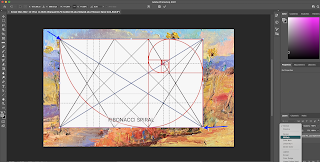
Introduction It's helpful to have your grids in a folder on your computer that is easily accessible. Construction 1.Select an existing painting to be overlaid with a grid and drag it to Photoshop (or open it with Photoshop). 2. Find the desired "PNG" grid for the overlay on your painting. (See other posts for instructions on the creation of this particular hand-made grid), 3. Drag it over your painting image in Photoshop. Sometimes the painting image itself has a color profile that doesn't allow an overlay. In this case do a Screen shot of the painting jpeg image (see below for instructions) to convert it to a png without the color profile and start over. 4. Stretch the overlay to fit the painting by grabbing the corners and dragging to the image corners. But be careful not to change the proportions (don't hold the shift key for this procedure). 5. Convert it to transparent by changing the setting in the layer from "normal" to 'multiply'. If th...